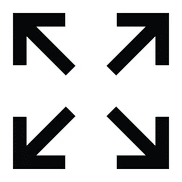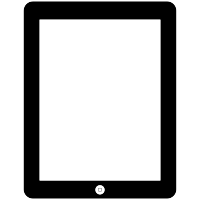Congratulations.
You’re ready to get started with your Bionutrient Meter
Here are quick steps to finding out the nutrient density of your food,
learning and sharing.
…but first how do you want to connect to the Bionutrient Meter?

Using your phone
- Go to Bionutrient.surveystack.io in Google Chrome, and add the app to your homepage.
- Go to the Google PlayStore and download the SurveyStack Kit app.
- Connect your Bionutrient Meter over Bluetooth in the SurveyStack Kit app.
- Open the Bionutrient App on your device
- Create an account and/or login to the BFA portal.
- Select the Nutrient Density Test survey in the Bionutrient App.
- Calibrate your Bionutrient Meter.
- Take 3 readings on three portions of your sample.
- Get your results and share!

Using the BFA tablet
- Connect your Tablet to your wifi network.
- Open the Bionutrient App on your device.
- Create an account and/or login to the BFA portal.
- Select Nutrient Density Test survey in the Bionutrient App.
- Calibrate your Bionutrient Meter.
- Before running your first measurement, you will need to connect your Bionutrient Meter to your phone via Bluetooth within the app.
- Take 3 readings on three portions of your sample.
- Get your results and share!
We’re here. Join us on a call!
We know that getting started with prototype tech can be overwhelming. If you’ve received your device and the instructions aren’t clear, please consider joining our call with other users. We can answer questions and share tips and triumphs. Trust us. The struggles are worth the successes. :)
We will meet each Tuesday from 11am - 12pm EST. You can join the call at this Google Meet link or dial (US) +1 413-648-7923 - PIN: 921 538 870#. For international folks, more phone numbers can be found here.
If you can't attend at this time, feel free to contact us at MeterSupport@Bionutrient.org, or schedule a meeting at a time that works for you.